How to Create a Color Palette in Procreate
Use a photo to quickly create a color palette in the Procreate app with this SIMPLE 3-minute video tutorial

Yes, you read that introduction right! You can take a photo and use it to create a custom color palette in the Procreate app. This is great for duplicating colors you see in nature or photo inspiration for your next project.
How to Create a Color Palette in Procreate from a Photo
This simple 3 minute video will walk you through the steps to create a color palette in Procreate starting with a photo. Don’t have time to watch? Read the step by step instructions below!
Supplies:
- iPad (mine is a 2017 Pro 10.5″)
- Apple Pencil
- Procreate App (version 5 used)
- Photo of choice loaded on the iPad
Instructions:
- Open up the Procreate app and start a new document.
- Tap on the color circle in the upper right-hand corner.
- Select “palettes” from the lower right-hand corner of the color menu.
- Tape the “+” in the upper right-hand corner.
- Choose “New from photos” from the drop-down menu to select the photo. You can also choose “New from camera” to take a live photo.
- Select the photo from your camera roll or “all photos”.
- The new color palette will auto-populate at the top of the palette list with the name “Palette from image” and will become the default color palette.
- Tap the name to change it to something you’ll recognize.
- You can now use the custom Procreate color palette in your work!

See how easy that is?! Now you don’t need to hunt down and type in hex codes, or use the color select tool on an imported image to select colors one by one. This Procreate hack is a serious life changer for me, so I hope it also helps you save time and frustration on your next project.
More Procreate Help:
- How to Import Brushes into Procreate
- Helpful Shortcuts for Procreate
- More Shortcuts and Gestures for Procreate
- How to Create a Stamp Brush in Procreate
Don’t forget to pin it!

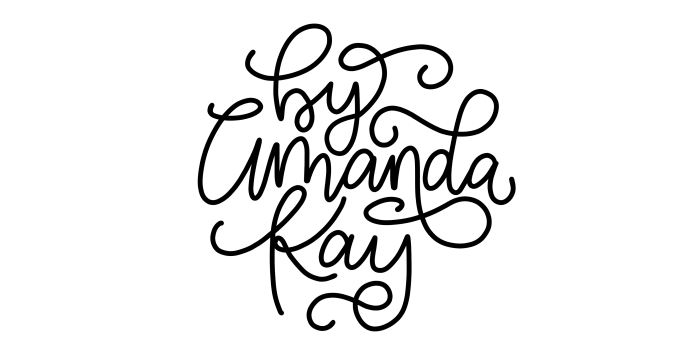






One Comment